






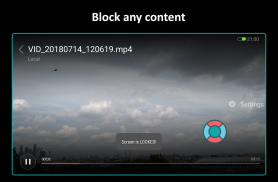


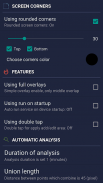


Partial Screen

Description of Partial Screen
Partial Screen is an application designed for Android devices that allows users to block touch inputs in specific areas of their screens. This can be particularly useful for individuals with damaged displays, where accidental touches may occur. By intercepting unwanted touches and gestures in designated zones, the app enhances the usability of devices that exhibit random or arbitrary touch issues. Users can download Partial Screen to gain control over screen interactions, minimizing disruptions caused by malfunctioning touch areas.
The app provides two primary modes for setting up touch-blocking zones: automatic and manual. In automatic mode, the app conducts a screen analysis to detect areas with unwanted touch activity. After a designated analysis period, the application identifies and consolidates these problematic zones, allowing users to effectively block touch inputs where necessary. Manual mode, on the other hand, enables users to specify touch-blocking areas themselves. This flexibility allows for precise control over which parts of the screen are restricted from touch interactions.
With the area manager feature, users can easily manage their designated touch-blocking zones. The interface allows for the selection of active or inactive areas, and users can adjust the size, color, and position of these zones as needed. This level of customization ensures that users can tailor their touch-blocking settings to fit their preferences or specific needs, making it a versatile tool for various touch-related issues.
Partial Screen also includes a touch detector function, which helps identify areas of the screen where spontaneous touches occur. This feature is particularly beneficial for users who may not be aware of all the problematic zones on their devices. By utilizing the touch detector, users can gain insights into their device’s touch behavior and make informed decisions about where to apply touch-blocking measures.
For those who prefer rounded edges on their screens, the app offers an option to add rounded corners. This feature enhances the visual appeal of the touch-blocking interface, allowing users to customize the aesthetic of their screen while implementing functional changes. The rounded corners can be adjusted in terms of color and radius, providing an additional layer of personalization for users.
The bubble mode feature is another interesting aspect of the app. It enables users to lock the entire screen by simply double-tapping an indicator that can be placed anywhere on the screen. This functionality offers a quick and convenient way to activate the touch-blocking feature without navigating through menus, making it easier to manage unwanted touches on the go.
In terms of performance, Partial Screen is designed to auto-start its service when the device powers on. This feature ensures that users do not need to manually activate the app each time they use their device, providing a seamless experience. Additionally, users can adjust the transparency of the touch-blocking areas, allowing them to maintain visibility of the underlying screen content while still preventing unwanted touches.
The app supports a maximum of 50% more areas compared to standard offerings, giving users ample flexibility to define multiple touch-blocking zones. This capability is particularly useful for individuals dealing with extensive touch issues across different parts of their screens, as they can create as many zones as needed to enhance their device's functionality.
For specific device considerations, users of Xiaomi smartphones must manually grant the "Draw over other apps" permission to ensure the app operates effectively. This step is crucial for the app to function as intended, preventing it from being automatically shut down by system processes. Similar precautions may be necessary for devices from other manufacturers, such as Samsung, Oppo, and Huawei, to prevent the app from stopping unexpectedly.
Partial Screen serves a specific need for users with malfunctioning touch screens, offering a range of features designed to block unwanted touch inputs effectively. The combination of automatic and manual modes, along with customizable area management and additional features like bubble mode, provides users with a comprehensive tool for managing their screen interactions. Ultimately, the app presents a practical solution for those seeking to regain control over their device's touch functionality.
For more information about the app and its features, you can visit the following links: https://www.youtube.com/watch?v=0tpF5fa2_MA, https://sites.google.com/view/che-development/partial-screen.


























